Are you looking forward to upgrading the curb appeal of your home but struggling to picture how it will all come together? With the help of the Owens Corning Design EyeQ Application you can visualize what your home will look like after an exterior remodeling or storm restoration project with Legacy Restoration!
We’ve created an easy guide to help you navigate through the Owens Corning Design EyeQ Visualization Experience:
- Visit the Owens Corning Design EyeQ website by clicking here. Enter your zip code. Owens Corning products are customized to local designs and styles, so you want to be able to see the options available to you in your region.
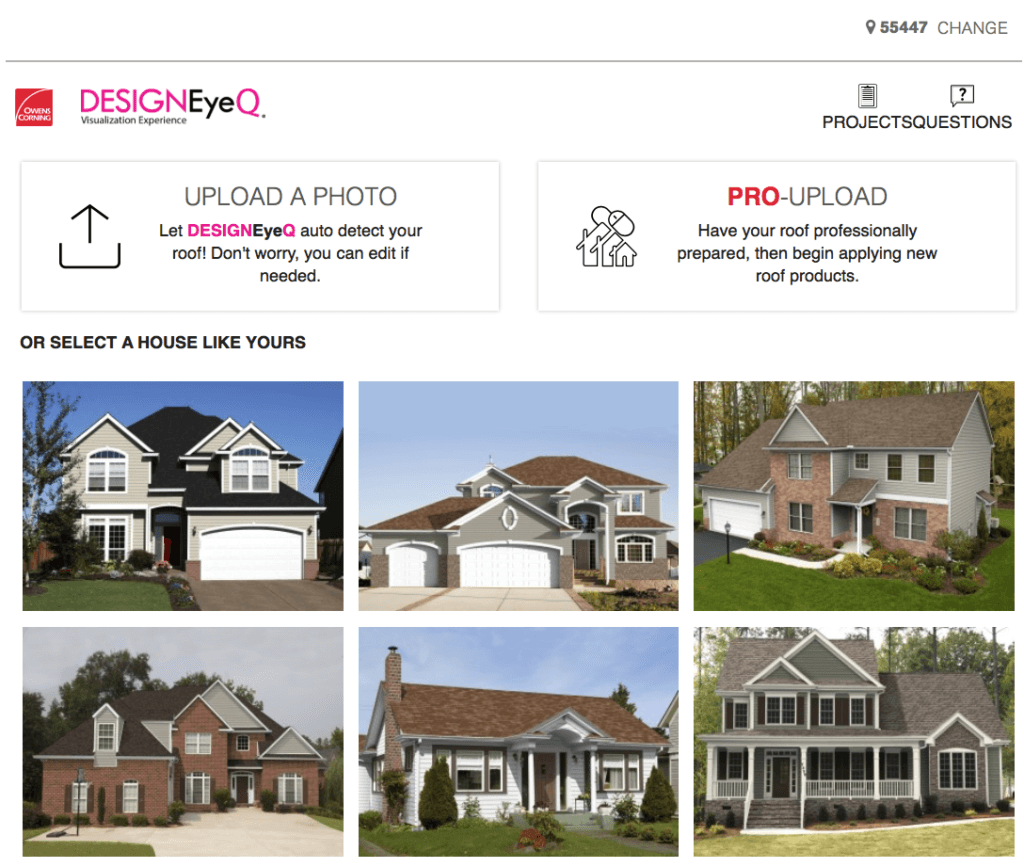
- Choose a model home to design on OR upload a photo of your own home. If you decide to upload a photo of your home, you will have to indicate where the roof, masonry, siding, trim, and accents are on the photo so that you can add different products onto it in the next step. If you choose one of the model homes on the website, you can skip this step.
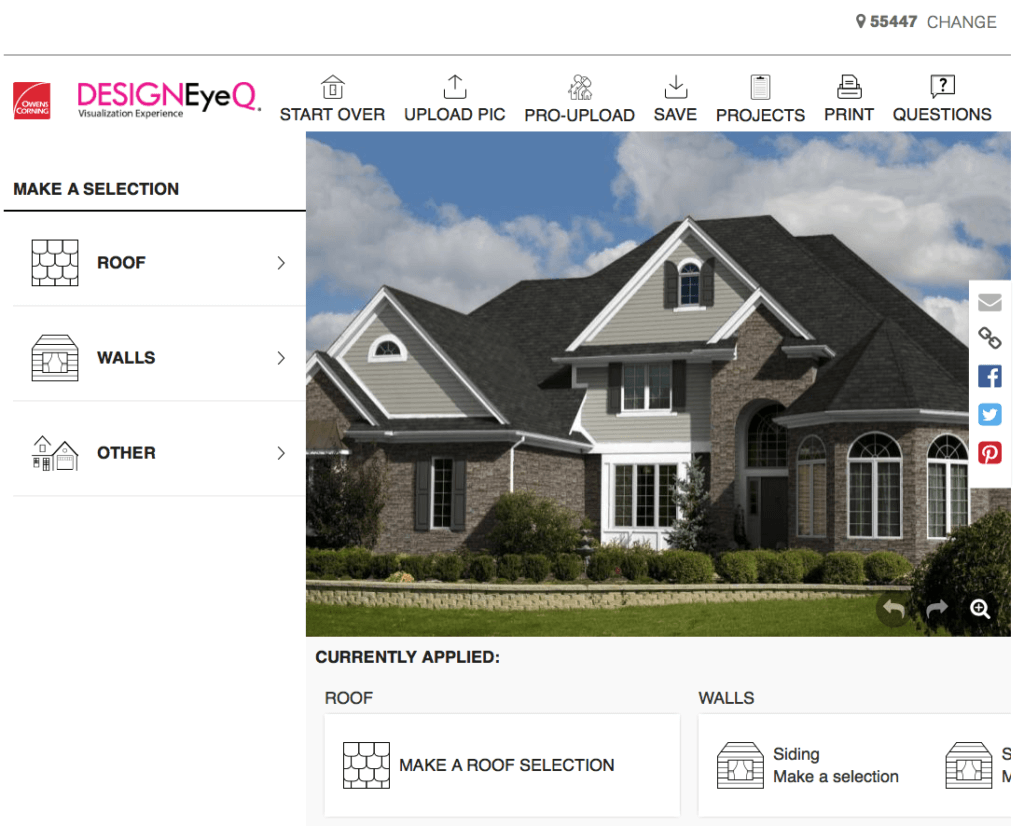
3. Apply the various products you envision on your dream home. You can completely customize the look of your home with various design options for your roof, siding, windows, masonry, accents/trim and more. The tool even allows you to choose from a variety of recommended color palettes. The opportunities to experiment with different roofing materials, paint colors for accents and trim, various sizes for the siding are endless! If you’re overwhelmed by all of the choices and possibilities, you can narrow down your options by color family or product line. This is the perfect chance to test out your ideas! 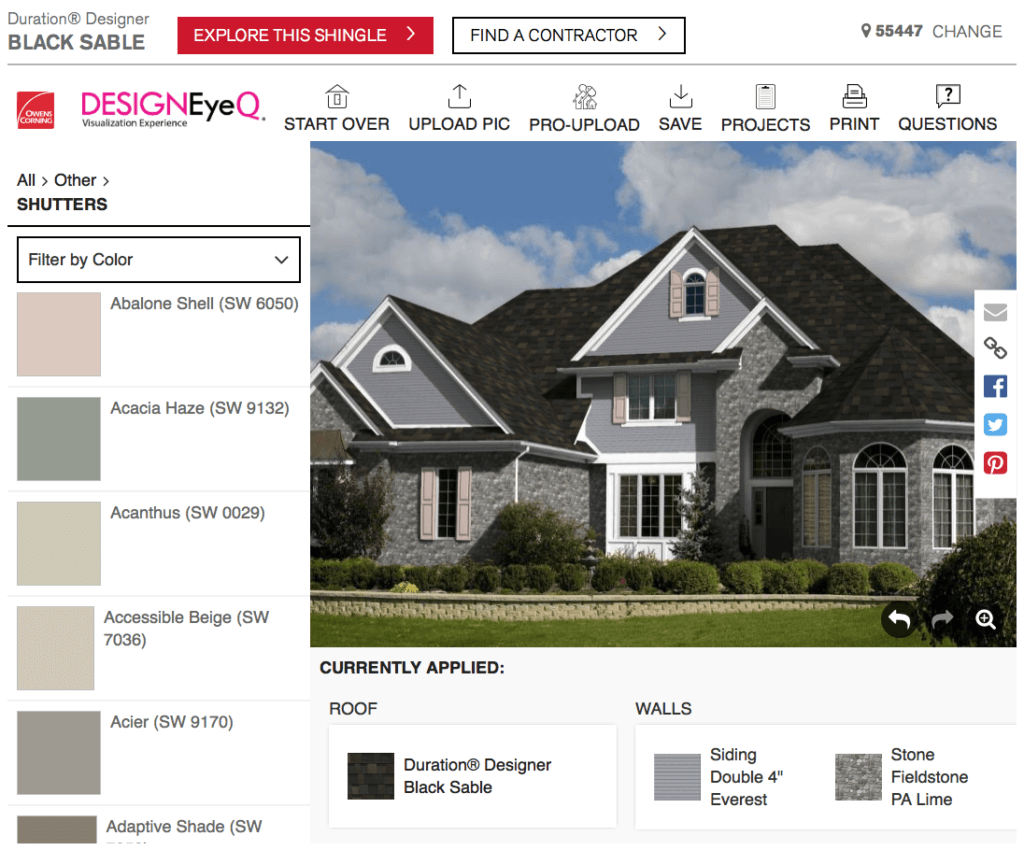 4. Share your beautiful design with your Service Representative so they can provide in-hand samples, share their experience with the products and discuss next steps to enhancing your curb appeal!
4. Share your beautiful design with your Service Representative so they can provide in-hand samples, share their experience with the products and discuss next steps to enhancing your curb appeal! 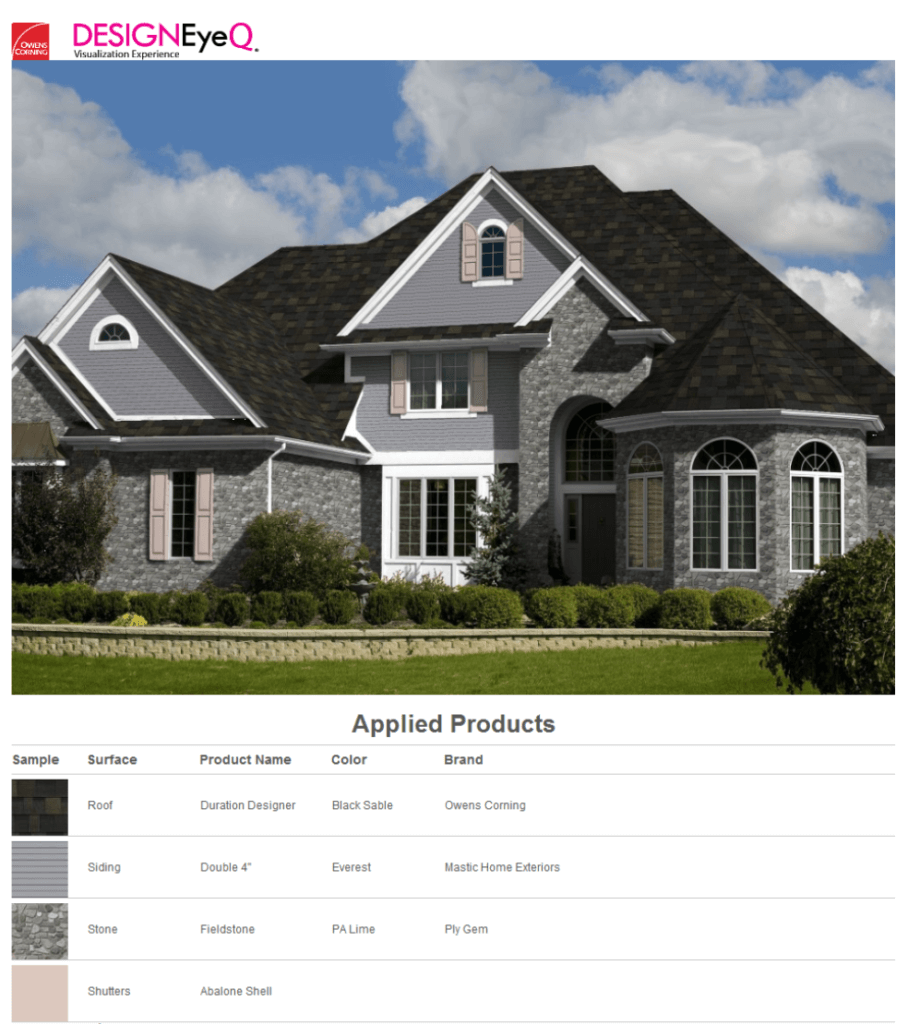 If you’re ready to get started on your next project, click here to schedule a free consultation!
If you’re ready to get started on your next project, click here to schedule a free consultation!